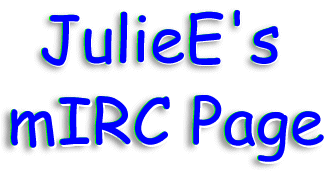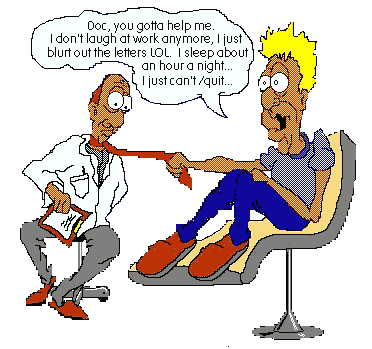|
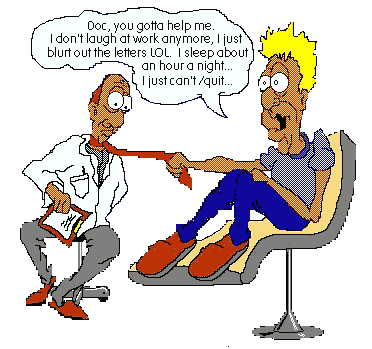

The first thing you should do to begin is to
download mIRC.
There are lots of places on the WWW to give you helpful hints about
using mIRC. I'll give you some links to some of those places, and
give you a few tips of my own.
I really have no reason to leave this page up, since I never update it anymore and don't even use mIRC anymore. I guess I'm just leaving it up because it is one of the first pages I ever did and I really like the look of it. It serves no real practical purpose, so please don't send me emails correcting the information or giving me more abbreviations. You can send me email if you notice that one of the links I have provided is outdated and I will remove it from my page.
Here are some of the places you can go to get information about using mIRC.
Some of my favorite mIRC Commands:
 Actions - /me {requested action} Actions - /me {requested action}
 Changing topics - /topic {#channel} {requested topic} Changing topics - /topic {#channel} {requested topic}
 Sound to channel - /sound {#channel} {requested wav} {your message} Sound to channel - /sound {#channel} {requested wav} {your message}
 Private message in open window - /msg {nickname} {message} Private message in open window - /msg {nickname} {message}
 Private message in new window - /query {nickname} Private message in new window - /query {nickname}
 See who is in a channel - /who {#channel} See who is in a channel - /who {#channel}
 Info about nickname - /whois {nickname} Info about nickname - /whois {nickname}
 Clear the screen - /clear Clear the screen - /clear
 Send a message to all channels you're on - /amsg {message} Send a message to all channels you're on - /amsg {message}
 Send action to all channels you're on - /ame {requested action} Send action to all channels you're on - /ame {requested action}
If you're a Mac user, you can still chat. I don't know anything about it, but I know that some of my friends have used Ircle. Unfortunately, since I don't know anything about it, I'm unable to answer questions about how to use it. I also don't know if the same IRC commands can be used with Ircle. Hope this helps you!
I hope you enjoyed your visit. Please bookmark this page and come back again soon!

|